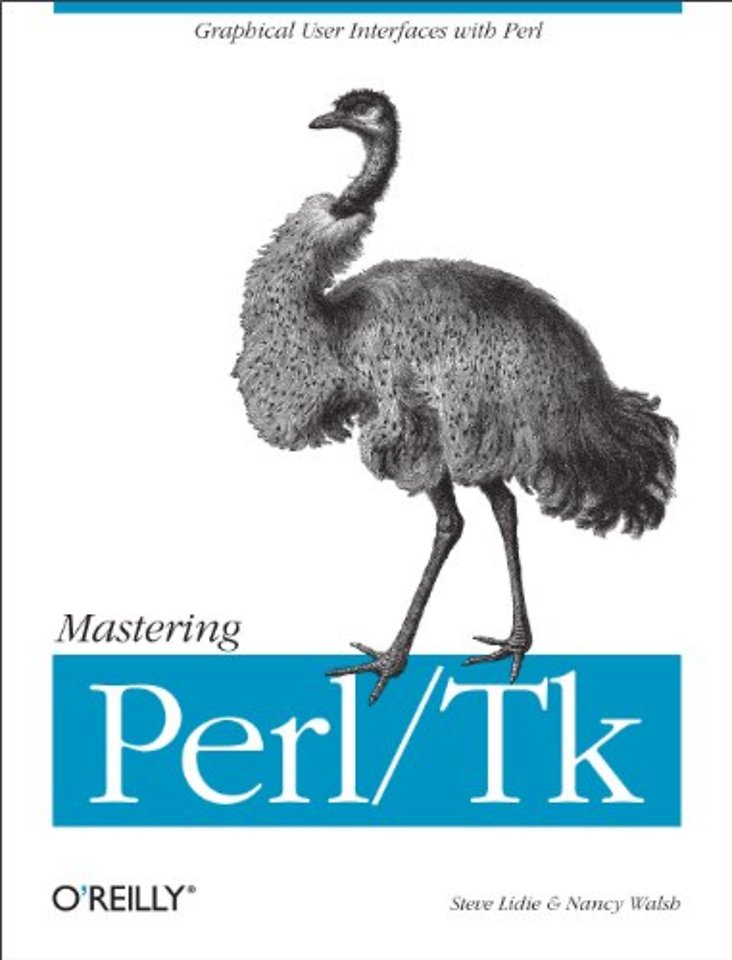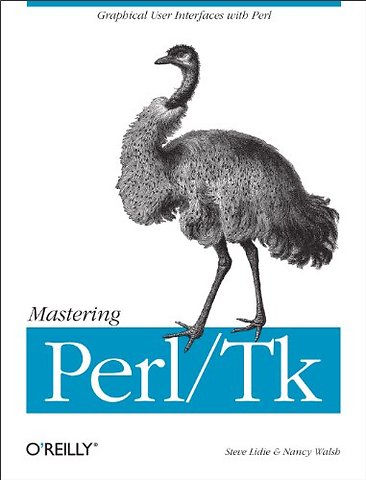Mastering Perl/Tk
Paperback Engels 2002 9781565927162Samenvatting
Perl/Tk is the marriage of the Tk graphical toolkit with Perl, the powerful programming language used primarily for system administration, web programming, and database manipulation. With Perl/Tk, you can build Perl programs with an attractive, intuitive GUI interface with all the power of Perl behind it.Mastering Perl/Tk is the "bible" of Perl/Tk: It's not only a great book for getting started, but the best reference for learning the techniques of experienced Perl/Tk programmers. The first half of the book contains the basics on how to use Perl/Tk, and then branches out into advanced applications with a series of extensive program examples. The result is a book accessible for novices, and invaluable for experienced programmers ready to learn the next step in the elegant and effective use of Perl/Tk. The book includes:An introduction to each of the basic Perl/Tk widgets and geometry managersA dissection of the MainLoop, including how to use callbacks and bindings effectivelyCoverage of the Tix widgets, an extended set of widgets that are a part of the standard Perl/Tk distributionWorking with images in Perl/Tk, including bitmaps, pixmaps, photos, and how to compose a compound image typeHow to create custom mega-widgets in Perl/Tk, both composite and derivedHandling interprocess communication with Perl/Tk, both with standard Unix utilities (pipes and sockets) and with the send command designed for direct communication between Tk applicationsDeveloping your own Tk widget in the C languageExamples of web applications written with Perl/Tk and the LWP libraryThe book also includes appendices on installing Perl/Tk, a complete quick-reference for each standard widget, and listings of all the extended examples in the book.Nancy Walsh is the author of Learning Perl/Tk, and Steve Lidie wrote the Perl/Tk Pocket Reference as well as a series of Perl/Tk articles in The Perl Journal. Together, they have written Mastering Perl/Tk to be the definitive guide to Perl/Tk.
Specificaties
Lezersrecensies
Inhoudsopgave
History of This Book;
What You Should Already Know;
What's in This Book;
Reading Order;
Typographical Conventions;
We'd Like to Hear from You;
Acknowledgments;
Chapter 1: Hello, Perl/Tk;
1.1 Perl/Tk Concepts;
1.2 Some Perl/Tk History;
1.3 Getting Started with Perl/Tk;
1.4 Hello World Example;
1.5 Unsolicited Advice;
1.6 Debugging and PrototypingPerl/Tk Programs;
Chapter 2: Geometry Management;
2.1 The pack Geometry Manager;
2.2 The grid Geometry Manager;
2.3 The place Geometry Manager;
2.4 The form Geometry Manager;
2.5 Geometry Management Summary;
Chapter 3: Fonts;
3.1 Experimenting with Fonts;
3.2 Dissecting a Font;
3.3 Using Fonts;
3.4 Using Fonts Dynamically;
3.5 Font Manipulation Methods;
Chapter 4: Button, Checkbutton, and Radiobutton Widgets;
4.1 Creating Button Widgets;
4.2 Standard Options for Each Button Type;
4.3 Table of Options for Button-Type Widgets;
4.4 Displaying Text on Buttons;
4.5 Displaying an Image or Bitmap;
4.6 Checkbutton and Radiobutton Indicator Status;
4.7 On and Off Values for a Checkbutton;
4.8 Radiobutton Values;
4.9 The -command Option;
4.10 Disabling a Button;
4.11 Text Manipulation;
4.12 Altering the Button's Style;
4.13 Changing the Size of a Button;
4.14 Adding a Keyboard Mapping;
4.15 Color Options;
4.16 Indicator Colors;
4.17 Hiding the Indicator;
4.18 Focus Options;
4.19 Altering the Highlight Rectangle;
4.20 Configuring a Button;
4.21 Flashing the Button;
4.22 Invoking the Button;
4.23 Turning a Checkbutton/Radiobutton On and Off;
Chapter 5: Label and Entry Widgets;
5.1 The Label Widget;
5.2 The Entry Widget;
5.3 The Perl/Tk LabEntry Mega-Widget;
Chapter 6: The Scrollbar Widget;
6.1 Defining Scrollbar Parts;
6.2 The Scrolled Method;
6.3 The Scrollbar Widget;
6.4 Examples;
Chapter 7: The Listbox Widget;
7.1 Creating and Filling a Listbox;
7.2 Listbox Options;
7.3 Selection Modes;
7.4 Colors;
7.5 Listbox Style;
7.6 Configuring a Listbox;
7.7 Inserting Items;
7.8 Deleting Items;
7.9 Retrieving Elements;
7.10 Selection Methods;
7.11 Moving to a Specific Index;
7.12 Translating Indexes;
7.13 Counting Items;
7.14 Active Versus Selected;
7.15 Bounding Box;
7.16 Finding an Index by y Coordinate;
7.17 Scrolling Methods;
7.18 Listbox Virtual Events;
7.19 Listbox Example;
Chapter 8: The Text, TextUndo,and ROText Widgets;
8.1 Creating and Using a Text Widget;
8.2 Text Widget Options;
8.3 A Short Break for a Simple Example;
8.4 Text Indexes;
8.5 Text Tags;
8.6 Inserting Text;
8.7 Deleting Text;
8.8 Retrieving Text;
8.9 Translating Index Values;
8.10 Comparing Index Values;
8.11 Showing an Index;
8.12 Getting the Size of a Character;
8.13 Getting Line Information;
8.14 Searching the Contents of a Text Widget;
8.15 Scrolling;
8.16 Marks;
8.17 Embedding Widgets;
8.18 Internal Debug Flag;
8.19 The Perl/Tk Text Widget Extended Methods;
8.20 The TextUndo Widget;
8.21 The ROText Widget;
Chapter 9: The Canvas Widget;
9.1 Creating a Canvas;
9.2 The Canvas Coordinate System;
9.3 The Scrollable Region;
9.4 Using bind with a Canvas;
9.5 Canvas Options;
9.6 Creating Items in a Canvas;
9.7 Configuring the Canvas Widget;
9.8 Configuring Items in the Canvas Widget;
9.9 Tags;
9.10 Retrieving Bounding Box Coordinates;
9.11 Translating Coordinates;
9.12 Moving Items Around;
9.13 Changing the Display List;
9.14 Deleting Items;
9.15 Deleting Tags;
9.16 Determining Item Type;
9.17 Setting Keyboard Focus;
9.18 Rendering the Canvas as PostScript;
9.19 Scaling the Canvas;
9.20 Scanning;
9.21 A Drawing Program Example;
Chapter 10: The Scale Widget;
10.1 Creating a Scale;
10.2 Assigning a Callback;
10.3 Orientation;
10.4 Minimum and Maximum Values;
10.5 Displayed Versus Stored Value;
10.6 Adding a Label;
10.7 Displaying Value Increments;
10.8 Changing the Size of the Scale;
10.9 Options You'll Probably Never Need;
10.10 Configuring a Scale;
10.11 Getting the Value of a Scale;
10.12 Setting the Value of a Scale;
10.13 Determining Coordinates;
10.14 Identifying Parts of a Scale;
Chapter 11: Frame, MainWindow,and Toplevel Widgets;
11.1 Creating a Frame;
11.2 Creating a Toplevel Widget;
11.3 Options;
11.4 Frame Methods;
11.5 Toplevel Methods;
11.6 Creating Multiple MainWindows;
11.7 Putting Two MainWindows to Work;
Chapter 12: The Menu System;
12.1 Menu System Components;
12.2 Menubars and Pulldown Menus;
12.3 The Win32 System Menu Item;
12.4 Classical Menubars;
12.5 Popup Menus;
12.6 Option Menus;
12.7 Menu Virtual Events;
12.8 Pie Menus;
Chapter 13: Miscellaneous Perl/Tk Methods;
13.1 Managing Widgets with configure and cget;
13.2 Building a Family Tree;
13.3 Widget's ID;
13.4 Color-Related Methods;
13.5 The Application's Name;
13.6 Widget Existence;
13.7 Is the Widget Mapped?;
13.8 Converting Screen Distances;
13.9 Size of Widget;
13.10 Widget Position;
13.11 Screen Information;
13.12 Atom Methods;
13.13 Ringing a Bell;
13.14 Clipboard and Selection Methods;
13.15 Destroying a Widget;
13.16 Focus Methods;
13.17 Grab Methods;
13.18 Marking a Widget Busy and Unbusy;
13.19 Widget Mapping and Layering;
13.20 Interapplication Communication;
13.21 Waiting for Events to Happen;
13.22 Time Delays;
13.23 Parsing Command-Line Options;
13.24 Really Miscellaneous Methods;
Chapter 14: Creating Custom Widgets in Pure Perl/Tk;
14.1 A Mega-Widget Quick-Start;
14.2 The Perl/Tk Class Hierarchy;
14.3 Mega-Widget Implementation Details;
14.4 Composite Mega-Widgets;
14.5 Derived Mega-Widgets;
14.6 Packaging a Mega-Widget for Public Distribution;
Chapter 15: Anatomy of the MainLoop;
15.1 Creating a Callback;
15.2 Binding to Events;
15.3 The bindtags Command;
15.4 Executing Nonblocking System Commands;
15.5 Tracing Perl/Tk Variables;
15.6 Nonblocking Wait Activities;
15.7 Splash Screens;
15.8 Synthesizing Virtual Events;
15.9 Coexisting with Other GUI Main Loops;
Chapter 16: User Customization;
16.1 Using the Command Line;
16.2 Using the Option Database;
Chapter 17: Images and Animations;
17.1 An Overview of Perl/Tk Image Types;
17.2 Methods Common to All Image Types;
17.3 Bitmap Primitives;
17.4 DefineBitmap;
17.5 The Bitmap Image Type;
17.6 The Pixmap Image Type;
17.7 The Photo Image Type;
17.8 The Compound Image Type;
17.9 Tk::Animation;
17.10 tkneko—Animating the Neko on a Canvas;
17.11 Tile and Transparent Images;
17.12 Miscellaneous Image Methods;
17.13 Simple Photo Rotations;
Chapter 18: A Tk Interface Extension Tour;
18.1 Display Items;
18.2 Item Styles;
18.3 The TList Widget;
18.4 The HList Family of Widgets;
18.5 Tix Images;
Chapter 19: Interprocess Communicationwith Pipes and Sockets;
19.1 Handling Unsolicited Media Changes;
19.2 IPADM Design Considerations;
19.3 The Perl/Tk IPADM Client, ipadm;
19.4 The IPADM Helper, ipadmh;
19.5 The IPADM Daemon, ipadmd;
19.6 Polling Win32 Sockets;
Chapter 20: IPC with send;
20.1 Security and Inter-Language Considerations;
20.2 Computing ? with Parallel Message Passing;
20.3 TclRobots;
Chapter 21: C Widget Internals;
21.1 The Tk::Square Widget;
21.2 Interfacing tkSquare.c with Perl/Tk;
21.3 Building and Testing Tk::Square;
21.4 How Not to Port Tk::Square;
Chapter 22: Perl/Tk and the Web;
22.1 Library for WWW Access in Perl;
22.2 The PerlPlus Browser Plug-in;
Chapter 23: Plethora of pTk Potpourri;
23.1 pTk Special Variables and Exporter Symbols;
23.2 Manipulating the Cursor;
23.3 Dialog Boxes;
23.4 The Adjuster Widget;
23.5 The Balloon Widget;
23.6 The BrowseEntry Widget;
23.7 The LabFrame Widget;
23.8 The NoteBook Widget;
23.9 The Pane Widget;
23.10 The ProgressBar Widget;
23.11 Widgets Not in the Perl/Tk Distribution;
Appendix A: Installing Perl/Tk;
A.1 Installing Perl/Tk for Unix;
A.2 Installing Perl/Tk for Win32;
Appendix B: Options and Default Valuesfor Each Widget;
B.1 Adjuster;
B.2 Balloon;
B.3 Bitmap;
B.4 BrowseEntry;
B.5 Button;
B.6 Canvas;
B.7 Checkbutton;
B.8 ColorEditor;
B.9 Dialog;
B.10 DirTree;
B.11 Entry;
B.12 ErrorDialog;
B.13 FileSelect;
B.14 Frame;
B.15 HList;
B.16 Label;
B.17 LabEntry;
B.18 LabFrame;
B.19 Listbox;
B.20 MainWindow;
B.21 Menu;
B.22 Menubutton;
B.23 Message;
B.24 NoteBook;
B.25 Optionmenu;
B.26 Pane;
B.27 Photo;
B.28 ProgressBar;
B.29 Radiobutton;
B.30 ROText;
B.31 Scale;
B.32 Scrollbar;
B.33 Table;
B.34 Text;
B.35 TextUndo;
B.36 Tiler;
B.37 TList;
B.38 Toplevel;
B.39 Tree;
Appendix C: Complete Program Listings;
C.1 Tk::CollapsableFrame;
C.2 Tk::MacCopy;
C.3 Tk::ExecuteCommand;
C.4 Proc::Killfam;
C.5 tkmpg123;
C.6 Tk::Trace;
C.7 tkhp16c;
C.8 Tk::MacProgressBar;
C.9 TclRobots.pm;
C.10 Robot Control Program complex.ptr;
C.11 clock-bezier.ppl;
C.12 tkhanoi.ppl;
Colophon;
Rubrieken
- advisering
- algemeen management
- coaching en trainen
- communicatie en media
- economie
- financieel management
- inkoop en logistiek
- internet en social media
- it-management / ict
- juridisch
- leiderschap
- marketing
- mens en maatschappij
- non-profit
- ondernemen
- organisatiekunde
- personal finance
- personeelsmanagement
- persoonlijke effectiviteit
- projectmanagement
- psychologie
- reclame en verkoop
- strategisch management
- verandermanagement
- werk en loopbaan